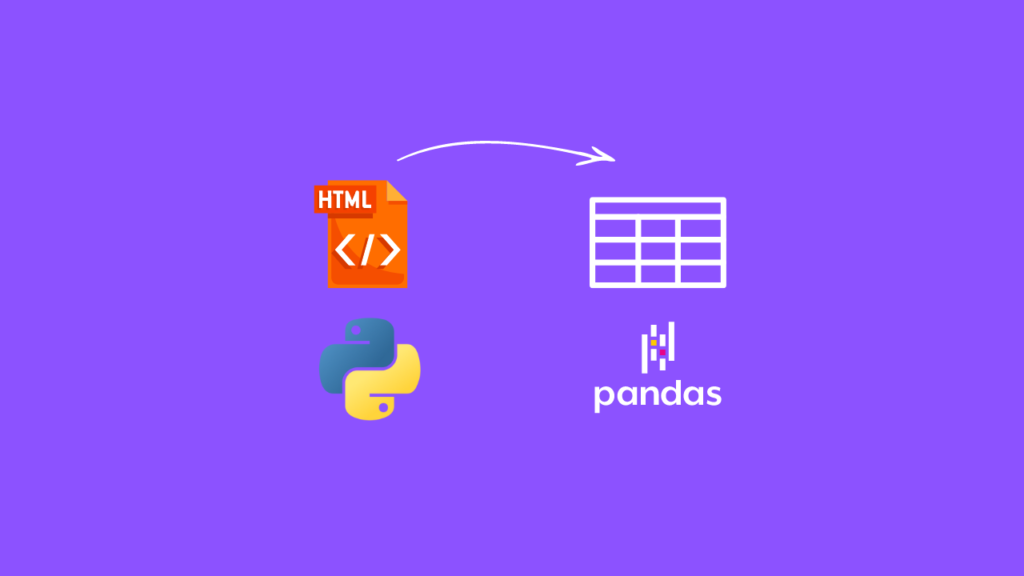Extracting data from HTML is an essential skill for anyone diving into data structures and algorithms (DSA) or learning the art of web scraping. This guide will walk you through the fundamentals of extracting specific data (like company names) from HTML using Python. By the end of this guide, you’ll have a functional script and a deeper understanding of how to manipulate HTML.
Table of Contents
What You’ll Learn
- Basics of web scraping.
- Using Python to extract text from HTML.
- Answers to common FAQs about HTML data extraction.
Understanding the Problem
Suppose you’re given an HTML snippet with several <a> tags containing company names, like this:
htmlCopy code<div>
<a href="/explore/?company[]=Paytm">Paytm</a>
<a href="/explore/?company[]=Flipkart">Flipkart</a>
<a href="/explore/?company[]=Amazon">Amazon</a>
</div>
Your task is to extract the company names (Paytm, Flipkart, Amazon) into a Python list, resulting in:
pythonCopy code['Paytm', 'Flipkart', 'Amazon']
Sounds fun? Let’s dive in!
Step-by-Step Solution
1. Tools You’ll Need
To accomplish this, we’ll use:
- Python – A versatile programming language.
- BeautifulSoup – A powerful library for HTML parsing and scraping.
To install BeautifulSoup, run the following command:
bashCopy codepip install beautifulsoup4
2. Writing the Python Script
Here’s a beginner-friendly Python script to extract company names:
pythonCopy codefrom bs4 import BeautifulSoup
# Step 1: HTML code as input
html_code = '''
<div>
<a href="/explore/?company[]=Paytm">Paytm</a>
<a href="/explore/?company[]=Flipkart">Flipkart</a>
<a href="/explore/?company[]=Amazon">Amazon</a>
</div>
'''
# Step 2: Parse the HTML code
soup = BeautifulSoup(html_code, 'html.parser')
# Step 3: Extract all <a> tags and their text
company_names = [a.text for a in soup.find_all('a')]
# Step 4: Print the extracted names
print(company_names)
How the Code Works
Step 1: HTML Input
We store the HTML content as a string.
Step 2: Parse HTML with BeautifulSoup
BeautifulSoup converts the HTML into a structure Python can work with.
Step 3: Extract <a> Tags
Using soup.find_all('a'), we find all <a> tags.
Step 4: Extract Text
The .text attribute retrieves the visible text inside each <a> tag.
Output
When you run the script, you’ll get:
pythonCopy code['Paytm', 'Flipkart', 'Amazon']
Why This is Important
- DSA Relevance:
Parsing HTML involves concepts like tree traversal, a core part of DSA. - Real-World Application:
Techniques like this are foundational for tasks like web scraping, automation, and data collection. - Skill Development:
Understanding and solving such problems enhances programming and problem-solving skills.
FAQs
Q1: Can I use this technique for real websites?
Yes, but always check the website’s Terms of Service. Unauthorized scraping can be against the rules.
Q2: What if the HTML structure is complex?
BeautifulSoup supports advanced methods like soup.select() for more precise selection.
Q3: Is this code beginner-friendly?
Absolutely! It’s designed for anyone starting with Python or DSA.
Q4: What if I don’t have BeautifulSoup installed?
Install it by running:
bashCopy codepip install beautifulsoup4
Q5: How is this related to DSA?
HTML parsing resembles tree traversal, a fundamental topic in DSA.
Q6: Can I use this for dynamic websites?
For dynamic websites, tools like Selenium or Playwright may be required to interact with JavaScript-rendered content.
Final Tips for Beginners
- Start small: Practice with simple HTML snippets before tackling complex tasks.
- Explore: Try extracting data from lists, tables, or JSON using similar methods.
- Go real-world: Once confident, experiment with scraping live data like stock prices or news headlines.
Conclusion
Learning to extract data from HTML is an excellent way to strengthen your DSA foundation and learn web scraping. With libraries like BeautifulSoup, even complex tasks become manageable.
So, start experimenting, and don’t forget to share your progress! Every small step takes you closer to mastering programming and data manipulation. 🚀
Learn Everything about Big Data
To learn more about the capabilities of BeautifulSoup, refer to the official documentation.